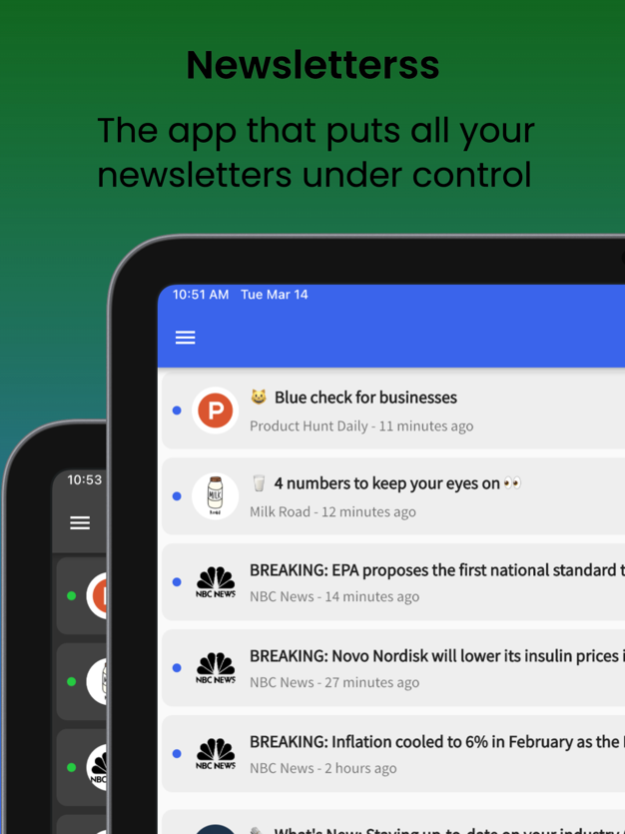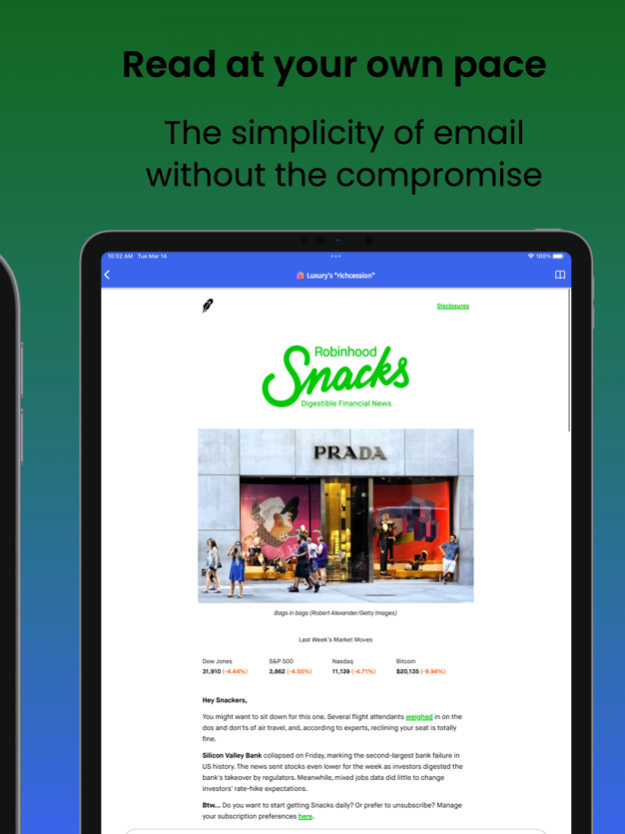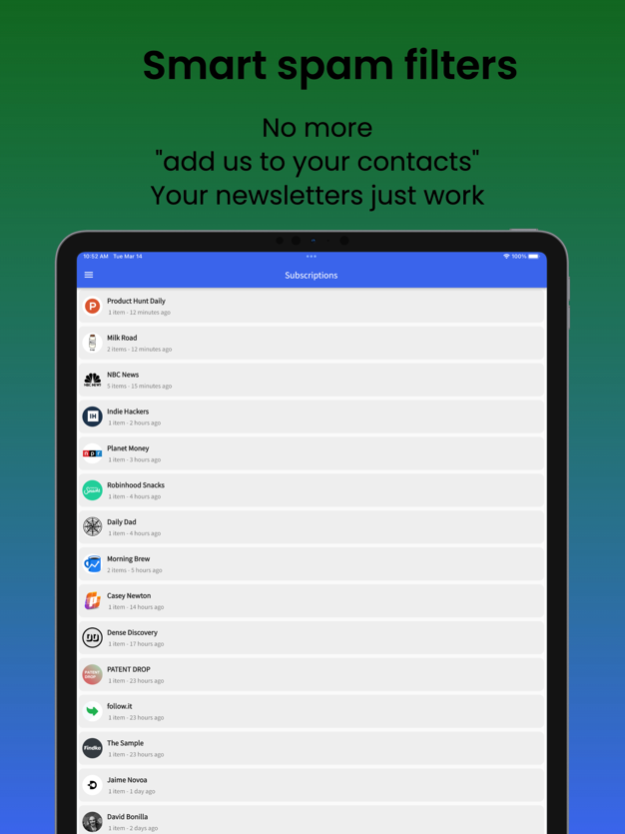Version History
Here you can find the changelog of Newsletter Reader since it was posted on our website on 2021-12-16.
The latest version is 4.6.1 and it was updated on soft112.com on 19 April, 2024.
See below the changes in each version:
version 4.6.1
posted on 2024-03-11
Mar 11, 2024
Version 4.6.1
Thank you for using Newsletterss!
Version 4.6.1 includes the following improvements thanks to feedback from our users:
- Fixes for newsletters incorrectly displayed in dark mode
- Improvements when sharing, forwarding and replying
- Fixes incorrect background for the login screen while on dark mode
version 4.6.0
posted on 2024-01-23
Jan 23, 2024
Version 4.6.0
Thank you for using Newsletterss!
Version 4.6.0 brings the following improvements:
- Ability to configure the in-app or system browser for opening links
- Newsletters can now be sorted by oldest first if you have a premium account
As usual, this version comes with miscellaneous bug fixes and improvements.
version 4.5.5
posted on 2024-01-15
Jan 15, 2024
Version 4.5.5
Thank you for using Newsletterss!
This new version 4.5.5 includes some bug fixes and under the hood improvements.
As usual, if you are enjoying our app, please consider giving us a good review :)
version 4.5.3
posted on 2023-09-13
Sep 13, 2023
Version 4.5.3
Thanks for using Newsletterss!
This new version 4.5.3 fixes a background error that occurs when switching between light and dark modes.
As usual, if you are enjoying our app, please consider giving us a good review :)
version 4.5.1
posted on 2023-09-03
Sep 3, 2023
Version 4.5.1
Thanks for using Newsletterss!
This new version 4.5.1 makes updates to the way the badge counter on the app icon works. The red dot will now account for all your unread messages, including those in different folders and hidden. Deleted posts are not included, regardless of their read status.
In this version we also fixed several bugs and improved some animations to make them crispier.
As usual, if you are enjoying our app, please consider giving us a good review :)
version 4.5.0
posted on 2023-08-25
Aug 25, 2023
Version 4.5.0
Thanks for using Newsletterss!
This new version 4.5 makes updates to the way the badge counter on the app icon works. The red dot will now account for all your unread messages, including those in different folders and hidden. Deleted posts are not included, regardless of their read status.
In this version we also fixed several bugs and improved some animations to make them crispier.
As usual, if you are enjoying our app, please consider giving us a good review :)
version 4.4.2
posted on 2023-08-05
Aug 5, 2023
Version 4.4.2
New in version 4.4.2
- This version introduces ads for free users
Also in this version:
- Removed analytics tracking
- Fixed a background crash for logged out users
- Added tags support. Keep your newsletters organized by tagging them, moving them out of your inbox and coming back to them at your own pace
- You can now create an account using your email, additional to the existing options of Apple and Google IDs
- New smart dark mode: even for newsletters without dark mode, our app makes the best attempt at applying the most appropriate dark them
- Delete all items at once: one of our most requested features. Select all items at once tapping on the edit button on the top right corner for easy cleanup
- New drawer navigation: located in the hamburger menu at the top left corner, allows you to filter your inbox by read, unread and deleted
- Faster subscriptions tab: improved loading times significantly
- Removed support for iOS 11 and below
version 4.4.0
posted on 2023-07-17
Jul 17, 2023
Version 4.4.0
New in version 4.4.0
- This version introduces ads for free users
Also in this version:
- Added tags support. Keep your newsletters organized by tagging them, moving them out of your inbox and coming back to them at your own pace
- You can now create an account using your email, additional to the existing options of Apple and Google IDs
- New smart dark mode: even for newsletters without dark mode, our app makes the best attempt at applying the most appropriate dark them
- Delete all items at once: one of our most requested features. Select all items at once tapping on the edit button on the top right corner for easy cleanup
- New drawer navigation: located in the hamburger menu at the top left corner, allows you to filter your inbox by read, unread and deleted
- Faster subscriptions tab: improved loading times significantly
- Removed support for iOS 11 and below
version 4.3.4
posted on 2023-06-29
Jun 29, 2023
Version 4.3.4
** Introducing newsletter summaries **
Summarize your newsletters using AI by tapping the lightning button.
Say goodbye to tedious scrolling and time-consuming reading, and hello to lightning-fast insights. With just one tap on the lightning button, our state-of-the-art AI algorithm, ChatGPT, will generate a concise summary of your newsletter, ensuring you stay up-to-date with the latest news and insights in a fraction of the time. At the moment, we can summarize newsletters in multiple languages but the resulting summary will be in English.
New in version 4.3.4
- Removed white flashing when loading newsletters in dark mode
Also in this version:
- Added tags support. Keep your newsletters organized by tagging them, moving them out of your inbox and coming back to them at your own pace
- You can now create an account using your email, additional to the existing options of Apple and Google IDs
- New smart dark mode: even for newsletters without dark mode, our app makes the best attempt at applying the most appropriate dark them
- Delete all items at once: one of our most requested features. Select all items at once tapping on the edit button on the top right corner for easy cleanup
- New drawer navigation: located in the hamburger menu at the top left corner, allows you to filter your inbox by read, unread and deleted
- Faster subscriptions tab: improved loading times significantly
- Removed support for iOS 11 and below
version 4.3.2
posted on 2023-05-25
May 25, 2023
Version 4.3.2
** Introducing newsletter summaries **
Summarize your newsletters using AI by tapping the lightning button.
Say goodbye to tedious scrolling and time-consuming reading, and hello to lightning-fast insights. With just one tap on the lightning button, our state-of-the-art AI algorithm, ChatGPT, will generate a concise summary of your newsletter, ensuring you stay up-to-date with the latest news and insights in a fraction of the time. At the moment, we can summarize newsletters in multiple languages but the resulting summary will be in English.
New in version 4.3.2
- Fixed a bug in the catalog search
- Made some adjustments to newsletter summaries
Also in this version:
- Added tags support. Keep your newsletters organized by tagging them, moving them out of your inbox and coming back to them at your own pace
- You can now create an account using your email, additional to the existing options of Apple and Google IDs
- New smart dark mode: even for newsletters without dark mode, our app makes the best attempt at applying the most appropriate dark them
- Delete all items at once: one of our most requested features. Select all items at once tapping on the edit button on the top right corner for easy cleanup
- New drawer navigation: located in the hamburger menu at the top left corner, allows you to filter your inbox by read, unread and deleted
- Faster subscriptions tab: improved loading times significantly
- Removed support for iOS 11 and below
version 4.2.2
posted on 2023-05-10
May 10, 2023
Version 4.2.2
** Introducing newsletter summaries **
Summarize your newsletters using AI by tapping the lightning button.
Say goodbye to tedious scrolling and time-consuming reading, and hello to lightning-fast insights. With just one tap on the lightning button, our state-of-the-art AI algorithm, ChatGPT, will generate a concise summary of your newsletter, ensuring you stay up-to-date with the latest news and insights in a fraction of the time. At the moment, we can summarize newsletters in multiple languages but the resulting summary will be in English.
Also in this version:
- Added tags support. Keep your newsletters organized by tagging them, moving them out of your inbox and coming back to them at your own pace
- You can now create an account using your email, additional to the existing options of Apple and Google IDs
- New smart dark mode: even for newsletters without dark mode, our app makes the best attempt at applying the most appropriate dark them
- Delete all items at once: one of our most requested features. Select all items at once tapping on the edit button on the top right corner for easy cleanup
- New drawer navigation: located in the hamburger menu at the top left corner, allows you to filter your inbox by read, unread and deleted
- Faster subscriptions tab: improved loading times significantly
- Removed support for iOS 11 and below
version 4.1.1
posted on 2023-04-24
Apr 24, 2023
Version 4.1.1
This is a bug fix release adding improvements to the badge counter on your app icon and other minor enhancements.
- Introducing Tags! Keep your newsletters organized by tagging them, moving them out of your inbox and coming back to them at your own pace
- You can now create an account using your email, additional to the existing options of Apple and Google IDs
- New smart dark mode: even for newsletters without dark mode, our app makes the best attempt at applying the most appropriate dark them
- Delete all items at once: one of our most requested features. Select all items at once tapping on the edit button on the top right corner for easy cleanup
- New drawer navigation: located in the hamburger menu at the top left corner, allows you to filter your inbox by read, unread and deleted
- Faster subscriptions tab: improved loading times significantly
- Removed support for iOS 11 and below
version 4.1.0
posted on 2023-04-09
Apr 9, 2023
Version 4.1.0
These are the new features in this release:
- Introducing Tags! Keep your newsletters organized by tagging them, moving them out of your inbox and coming back to them at your own pace
- You can now create an account using your email, additional to the existing options of Apple and Google IDs
- New smart dark mode: even for newsletters without dark mode, our app makes the best attempt at applying the most appropriate dark them
- Delete all items at once: one of our most requested features. Select all items at once tapping on the edit button on the top right corner for easy cleanup
- New drawer navigation: located in the hamburger menu at the top left corner, allows you to filter your inbox by read, unread and deleted
- Faster subscriptions tab: improved loading times significantly
- Removed support for iOS 11 and below
version 4.0.3
posted on 2023-03-31
Mar 31, 2023
Version 4.0.3
Welcome to Newsletterss 4! These are the new features in this release:
- You can now create an account using your email, additional to the existing options of Apple and Google IDs
- New smart dark mode: even for newsletters without dark mode, our app makes the best attempt at applying the most appropriate dark them
- Delete all items at once: one of our most requested features. Select all items at once tapping on the edit button on the top right corner for easy cleanup
- New drawer navigation: located in the hamburger menu at the top left corner, allows you to filter your inbox by read, unread and deleted
- Faster subscriptions tab: improved loading times significantly
- Removed support for iOS 11 and below
version 3.14.3
posted on 2022-03-24
Mar 24, 2022 Version 3.14.3
Newsletterss is the best app for reading any type of newsletter, free or paid. We provide you with a disposable, custom email address to separate your personal email from the content you want to read on your free time with no distractions.
We are changing our app name in this version as it was confusing to some people trying to download a different app which owns the copyright for that term :)
version 3.14.1
posted on 2022-02-10
Feb 10, 2022 Version 3.14.1
Thank you for using Newsletterss!
In this new version we're adding the ability to capture crash reports, better visibility into your data retention and fixed a bug that caused some users to get an empty inbox right after onboarding.
version 3.12.1
posted on 2022-01-06
Jan 6, 2022 Version 3.12.1
Welcome to a new edition of Newsletterss! This latest version includes some under the hood improvements that, among others, reduces the time it takes for the app to launch.
We also fixed one particular bug that displayed a blank inbox for new users and added a new "Share..." option for posts that allows you to share newsletters easily using iOS native share sheet. Now sending newsletters to your favorite reader apps such as Kindle or Pocket is so much easier.
version 3.10.2
posted on 2021-11-24
Nov 24, 2021 Version 3.10.2
Thank you for using The Newsletterss App. Version 3.10 comes with the following updates:
- New "Edit" button at the top left corner of your inbox, allowing multiple posts to be deleted at once
- Post logos are now cached, for faster loading and reduced data consumption
- This is our last update before our introductory price offer ends. If you're thinking about upgrading to Premium, this is the right time to do it!